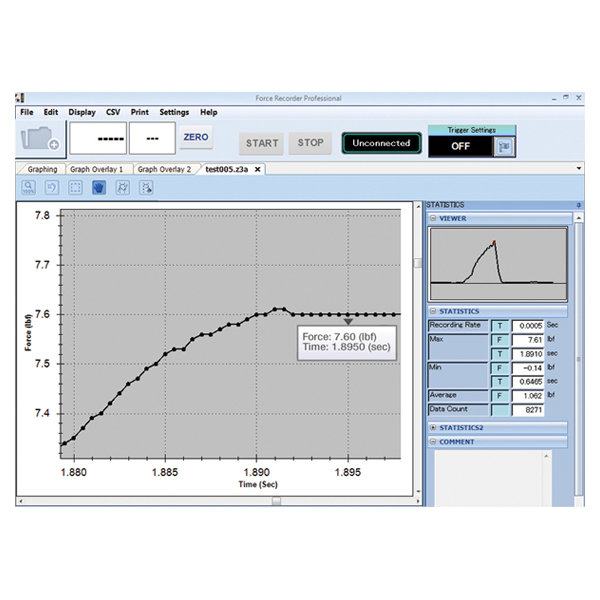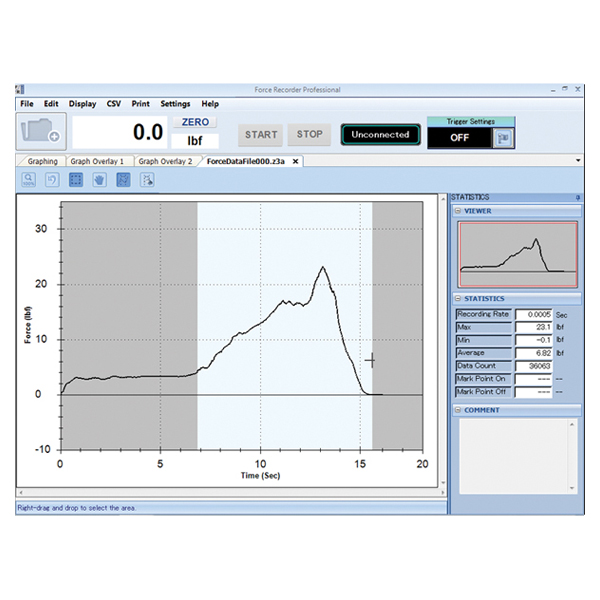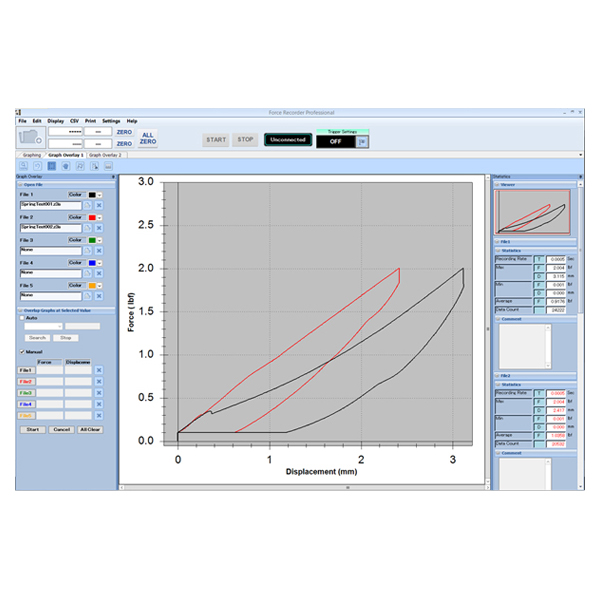| Version | Light | Standard | Professional |
|---|---|---|---|
| Graph Type | Force vs. Time | Force vs. Time | Force vs. Time Force vs. Displacement (with ZTA gauge & acc.) |
| Data transfer rate | 2000 data/sec | 2000 data/sec | 2000 data/sec |
| Maximum Data Points | 7.2 million | 7.2 million | 7.2 million |
| Graph Overlay Function | — | ● | ● |
| Trigger Function | — | ● | ● |
| Point Marking | — | ● | ● |
| Border Line Function | — | ● | ● |
| Graph Editing | — | ● | ● |
| Graph Navigation | ● | ● | ● |
| Statistics Output | ● | ● | ● |
| Comment Function | ● | ● | ● |
| Note Function | ● | ● | ● |
| ● | ● | ● | |
| Program Gauge Functions | ● | ● | ● |
Force Recorder Data Acquisition Software
Light: ZT-RL
Standard: ZT-RS
Pro: ZT-RP
Force Recorder force data analysis software interfaces with Imada ZT Series (USB) force gauges. Program, save or import saved gauge programming from the software.
Force Recorder captures and processes 2,000 data per second (not just the peak) and generates force vs. time profile graphs with statistics. In addition to force vs. time, Force Recorder Pro captures force vs. displacement data using a ZTA gauge. Zoom into any part of the graph to see individual data points at intervals of 0.5 mS. Mouse over data points to display their force value.
Further analysis can be done on the entire range or by selecting part of the graph to detect the first peak or generate statistics within that time interval. Compare and align multiple graphs. Save graphs or export data to CSV format.
Force Recorder offers a new toolbox to analyze force data.
Hardware/Software Requirements
OS: Windows 10 / 11
RAM: 2GB or greater
Hard Disk: 10GB minimum (dependent on test variables and duration)
Force Gauge: Digital Force Gauge ZT series
Port: USB 1.1 / 2.0 (Compatibility not guaranteed w/ USB 3.0)
Cable: Standard USB A to Mini-B cable (comes with ZT gauge)